WordPress currently (at time of writing) powers 31.1% of all the websites in the world [source: W3Techs]. That’s pretty astonishing when you think about it and is a testament to just how good a CMS WordPress really is.
It’s not surprising then that if you’re having a new website built for you or you are building one yourself, WordPress will be the CMS you use to underpin it. After all, WordPress is extremely user-friendly, has tons of functionality, and can be installed from scratch in literally minutes.
One thing you will have to decide, though, if you opt for WordPress is what theme you’re going to use.
Choosing a WordPress theme can feel daunting and overwhelming. But don’t worry, in this guide we’re going to look at some of the factors that will influence your choice of theme and help you ultimately decide on one that’s a good fit for your website.
The last thing you want to be doing is changing themes every week or being left stuck with a theme that you really don’t like or that doesn’t afford all the functionality you need.
Here are 10 factors to consider when choosing a WP theme:
1. Make a List of ‘Must Haves’ and Wants Ahead of Time
First and foremost, you need to come up with a list of wants and ‘must haves’ before you even begin looking through what WordPress themes are available to you. This list should separate features into ‘essential’, ‘nice to have’, and ‘can live without’.
This feature list will be particularly useful when you go into the screen where you choose themes. That’s because there is actually a ‘Feature Filter’, which allows you to pick many of the features a theme must have. This helps dramatically reduce the number of theme options you’re given, enabling you to make a more informed choice.
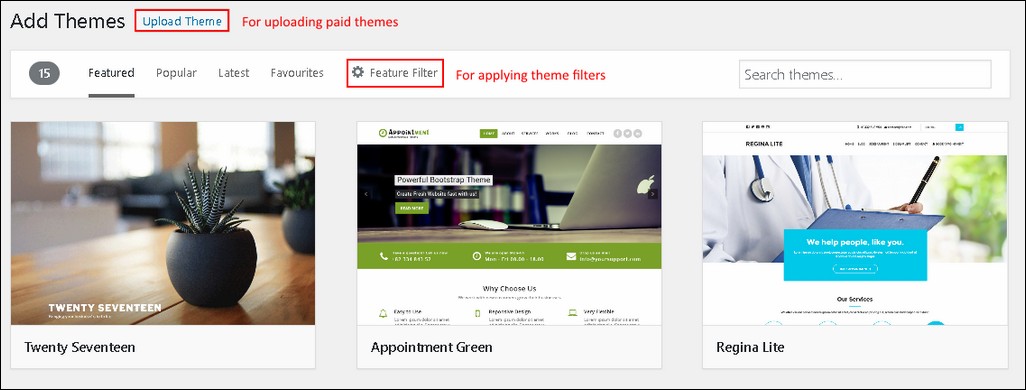
WordPress themes are designed for specific applications (real-world use cases). For example, some are dedicated and built from the ground up to power eCommerce websites, while others are bespoke blogging themes. Choose one that’s fit for purpose and don’t change your website ambitions and aspirations to suit a theme that’s not really right.
2. Paid vs. Free
With your choice of themes whittled down, it’s time to decide between paid or free. And while the old saying, “you get what you pay for” usually rings true in many decision making scenarios, this isn’t necessarily the case when it comes to choosing a WordPress theme.
Now, there are lots of posts out there that will tell you how awesome paid themes are. And the reality is that there are many reasons to pick a paid theme over a free one. However, this obviously all depends on your budget.
Hobby bloggers are unlikely to use a paid theme because many free ones have all the functionality they need. Big businesses, on the other hand, are likely to go with a paid theme and take advantage of all the benefits afforded.
Here’s the lowdown:
| Free WP Theme | Paid WP Theme |
|---|---|
| Free to install | From $10 to $100+ (one-off payment or ongoing) |
| Install straight from WP dashboard | Download zip file manually and upload to your WordPress installation |
| Support predominantly delivered via WP forum | Dedicated support channels |
| Risk of no more updates (security repercussions) | Likely to be kept updated long into the future |
| Limited customization options | Plenty of customization available (usually) |
| Coding isn’t always up to par | High-quality coding |
Some theme authors offer two versions: a free one and a paid one. A nice compromise when choosing a WordPress theme is often to start out with the free version and then shell out for its paid equivalent further down the line to reap the additional benefits. This enables you to test drive a theme before parting with your cash.
3. Multi-Browser Compatibility
According to StatCounter Global Stats, Google’s Chrome browser has by far the largest market share today (58.09% at time of writing). And while I personally am included in the 3.68% of Internet users who use Opera, the bottom line is that Chrome is immensely more popular.
Nevertheless, you don’t want to put potential customers off by utilizing a theme that doesn’t display in its full glory on the browser they are using. The good news is most WordPress themes have been tried and tested on multiple browsers, and this consideration is something that simply needs to be on your radar.
4. Responsive Design
We’re now living in a mobile-first world. In other words, people are more likely to reach for their smartphones to browse the Internet than they are to flip open their laptops or fire up their desktops. This means that having a responsive (100% mobile-friendly) website is an absolute must. Ignoring mobile visitors is tantamount to sabotaging your own website (okay, so not quite sabotage, but I really cannot stress the importance of having a mobile-friendly website enough).
Look for themes that are guaranteed to be fully responsive. Even if you love a particular theme, but it doesn’t claim to be responsive, don’t even consider installing it.
Also, don’t simply take the developer’s word for it that their theme is fully responsive. Test it yourself post-installation from a range of different devices and browsers to ensure compatibility.
Tip: Use Google’s Mobile-Friendly test tool to evaluate just how mobile-friendly a WordPress theme really is.

[Related reading: Why A Mobile-Friendly Website Is A Must For Businesses Today]
5. Regularly Updated & Actively Supported
As I briefly mentioned in the Paid vs. Free section above, paying for a WordPress theme usually boosts your chances of benefitting from regular updates and dedicated support channels. However, free themes are also regularly updated and supported, too.
Regular updates are a must because they not only enable additional functionality but also address any potential security issues. A theme that’s not being updated could leave your website open to all manner of security threats, and that could lead to lost data, reputational damage, and lost earnings.
Support is obviously a huge benefit as it’s always there if you need it. While the WordPress platform is solid as a rock, problems do crop up, so stay rest assured by choosing a theme with highly-rated support.
A theme that hasn’t been updated in quite some time should sound alarm bells. Is it still being worked on and supported or has it fallen by the wayside?
6. SEO-Friendly
Some themes look stunning, but their underlying code doesn’t lend itself particularly well to SEO. So, while you might end up with a website that looks great, it could be affecting your search engine rankings in the background.
Many themes are ‘SEO-friendly’ out of the box and this usually means they have additional options for adding and editing information that’s beneficial to SEO, as well as no underlying code that’s going to harm your efforts. Keep an eye out for mentions of SEO friendliness in the theme’s list of features.
But what if a theme doesn’t specifically mention that it’s SEO-friendly? Don’t worry, there are numerous SEO plugins that can help.
One of my favorites is Yoast SEO, which is extremely comprehensive and allows you to benefit from a whole host of features. However, regardless of which SEO plugin you choose to use, it has to be compatible with your theme in the first instance. That’s why if a theme you’re considering isn’t SEO-friendly out of the box, you should definitely check you can use an SEO plugin with it. If you can’t, you should probably look for another theme.
7. Performance-Oriented
Website performance is closely linked to SEO. Slow-loading websites are often frowned upon by search engines and visitors alike. For this reason, the performance of a particular theme should absolutely be considered and bloated themes kicked to the curb accordingly.
Unfortunately, the only real way to tell if a theme really excels when it comes to performance is to install it on a staging environment and test it.
Alternatively, you can use a tool like Pingdom or Google’s own PageSpeed Insights to gauge just how good a particular website’s performance is. Try changing themes and then seeing how they stack up through the performance tools.
Tip: If you’ve got an established WordPress website, check out this guide on what happens when you switch your WordPress theme.
8. Customizable
No matter how cool a theme looks by default, you’ll almost certainly want to customize it – either right away or in the future.
While free themes sometimes do not allow you to make many changes, their paid counterparts are a lot more accommodating. Consider how big a deal breaker customization is when choosing a WordPress theme and don’t hamstring yourself for the future.
As a minimum, look for a theme that has plenty of scope to customize fonts and colors. Many themes allow for unlimited font changes with Google Fonts, as well as unlimited color changes. Don’t underestimate this functionality, especially if you or your business has a penchant for random style changes.
However, immense customization can also be limiting as it could see you tied to your current theme, unable to move away without spending a significant sum of money to get all your customized features working in a different theme.
9. Intuitive & Easy to Use
Would you opt for a theme that boasts all kinds of functionality and is visually-stunning, but an absolute nightmare to navigate and use in the WordPress dashboard? I wouldn’t, and that’s simply because I don’t have the time or inclination to hunt around in a theme that has settings all over the place.
The best themes have all the necessary settings neatly organized in a tab to the left and feature intuitive labels. Don’t plump for one that’s confusing – you’ll regret it.
10. Social Proof
What are other people saying about a particular theme? Social proof is an amazingly powerful concept and one you should definitely leverage when choosing a WordPress theme.
Luckily, sites like ThemeForest have excellent review and ratings mechanisms. Look for themes that have garnered plenty of stars and have an active user base.
For example, a quick search on ThemeForest for the term ‘responsive’ returns almost 30,000 results (at time of writing) and you can quickly see which themes people hold in high regard:
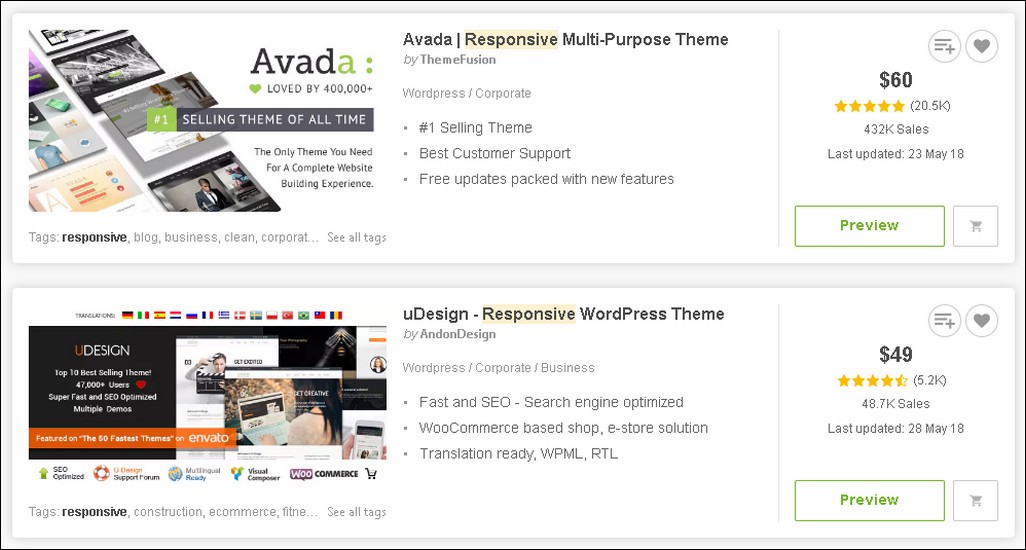
Final Thoughts
Remember, chances are that a WordPress theme won’t look immaculate when you first install it. Some tweaking will need to be done to get it looking like the demo site. That’s why you shouldn’t dismiss a theme immediately if it doesn’t quite look right.
Moreover, you can add oodles of functionality and additional features with plugins. So if you love a particular theme, but it’s missing one very basic element, check whether you can achieve what you need via a plugin in the first instance, rather than rejecting it immediately.
How did you happen upon the theme you’re currently using on your WordPress website? What influenced your decision? Tweet me @JDevonshire – I’d love to hear from you!
I’m a full-time freelance writer and Managing Editor at Creative Mindscape who is lucky enough to call the tropical paradise that is the Philippines my adopted home. In my spare time, I love to dabble in cryptocurrencies and play with my three young children. One’s a stressful, non-stop rollercoaster ride; the other is cryptocurrencies.




